Order List (output CSV)
You can output CSV of orders in a predetermined format.
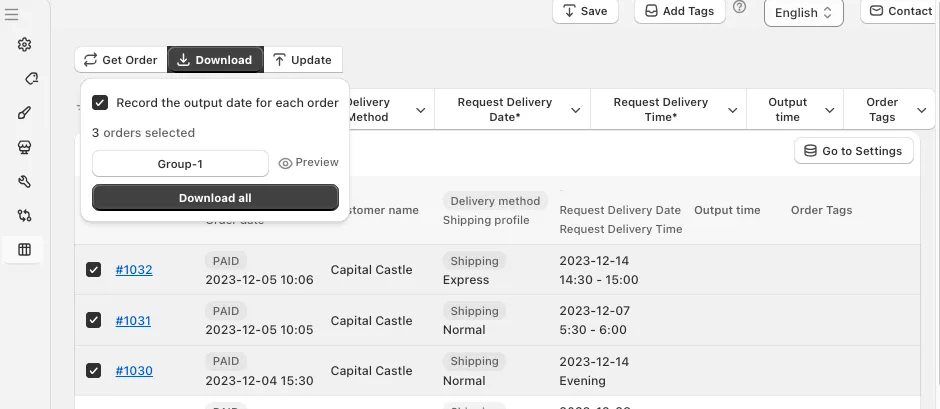 CSV Download
CSV Download
-
CSV formats (CSV groups) can be added freely.
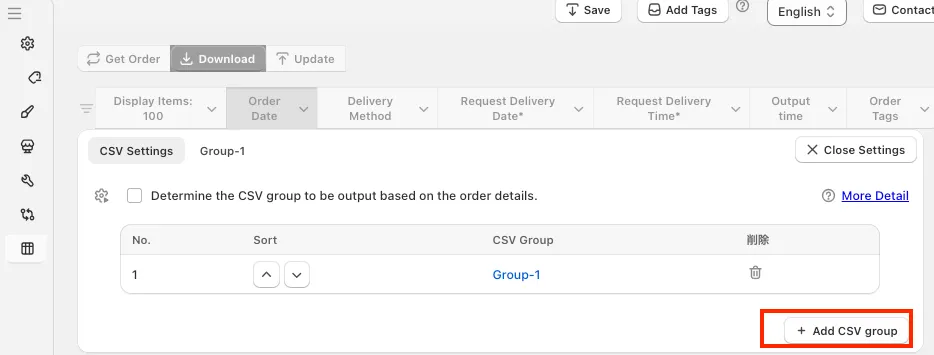 Add CSV group
Add CSV groupYou can use following advance settings
Select the CSV group to output from the order details
Divide CSV groups by product
Split by each product
Separate CSV output rows by product -
Items can be added and edited freely.
 Settings for each CSV group
Settings for each CSV group
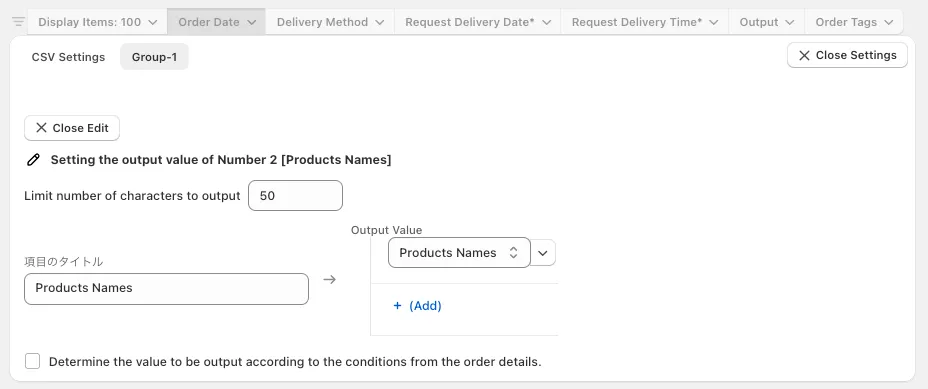 CSV group output items (order contents can be set)
CSV group output items (order contents can be set)Please check detail below.
Setting the output value (character conversion, determination from order details)
Character conversion of output value (regular expression) -
Select the order and press the download button to output the CSV.
Click the “Download All” button to output all CSV files.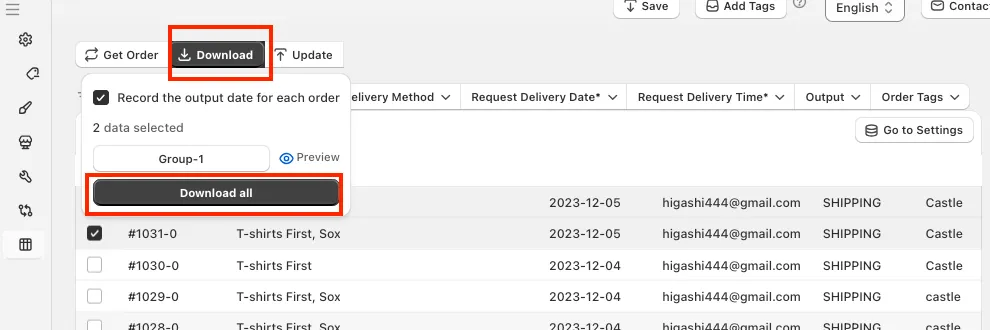 Download button
The output time will be updated. You can filter by the presence or absence of output.
Download button
The output time will be updated. You can filter by the presence or absence of output.
 After download
After download -
You can update the tracking number for your order by pressing the “Update” button and uploading a CSV.
 Update button
Update button
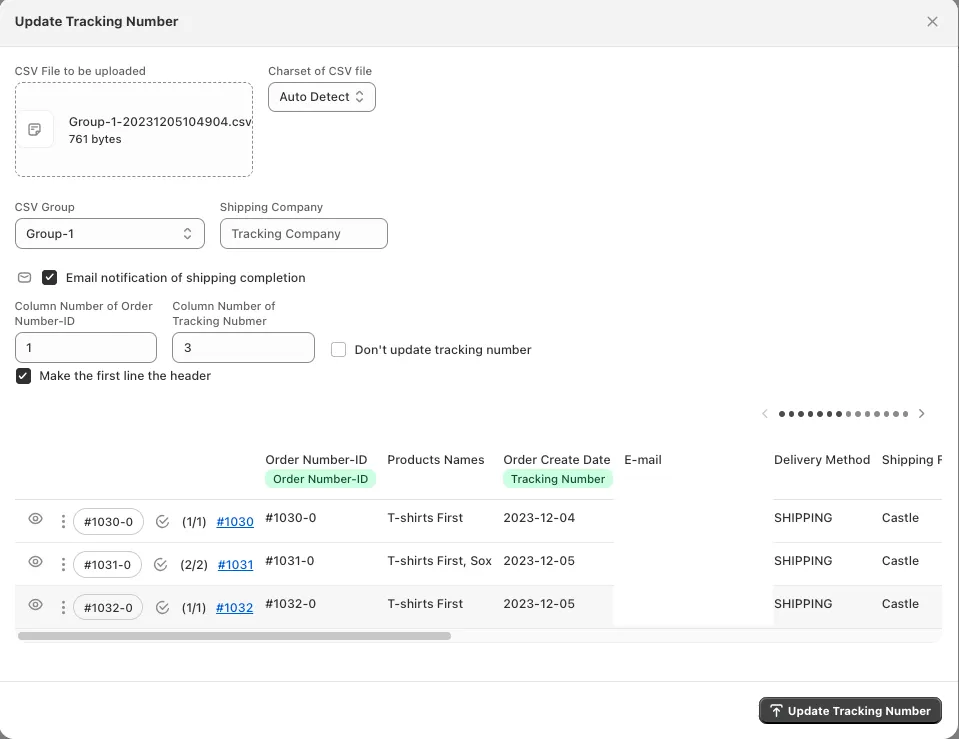 CSV upload and tracking number update button
CSV upload and tracking number update button
