- How to set
- FAQ
- Does it support dynamic checkout?
- Can I display the delivery date and time widget anywhere?
- Can I place it on the product page?
- The delivery date and time entered in the cart is not reflected.
- Layout is broken
- Can it be displayed on the checkout screen?
- Orders may be placed with a delivery date earlier than the earliest possible date.
- Normal Plan
- Change Text label
- Display Delivery method
- Minimum Delivery Date (business day + calendar day)
- Setting Maximum Day
- Holiday
- Blockout Date | Specified Dates
- Adjustment of the Minimum Delivery Date based on options (delivery area, etc.)
- Calendar Settings (Format, etc.)
- Advanced delivery time
- Required field for Delivery Date & Time
- Display Google map in notes field
- Display the earliest delivery date on the product page
- Hide delivery date and time widget for each product
- Hiding priority settings for each product
- Input Text
- Products Group
- Products Group (settings by Product Tag)
- Grouping by product (condition selection settings)
- Grouping by Products (Complex Delivery Date Settings)
- Add delivery date and time tags to orders
- Validation on the Checkout Screen
- Pro Plan
- Integration Format
- Order List (output CSV)
- Setting the output value (character conversion, determination from order details)
- Character conversion of output value (regular expression)
- Setting the output value (character conversion, determination from order details)
- Output Settings for Order Metafields
- Select the CSV group to output from the order details
- Divide CSV groups by product
- Split by each product
- Separate CSV output rows by product
- Split Output Rows for Each Fulfillment and Update Tracking Numbers
- Update multiple tracking numbers for one order (fulfillment)
- Split fulfillment when updating tracking information
- Customize shipping methods at checkout
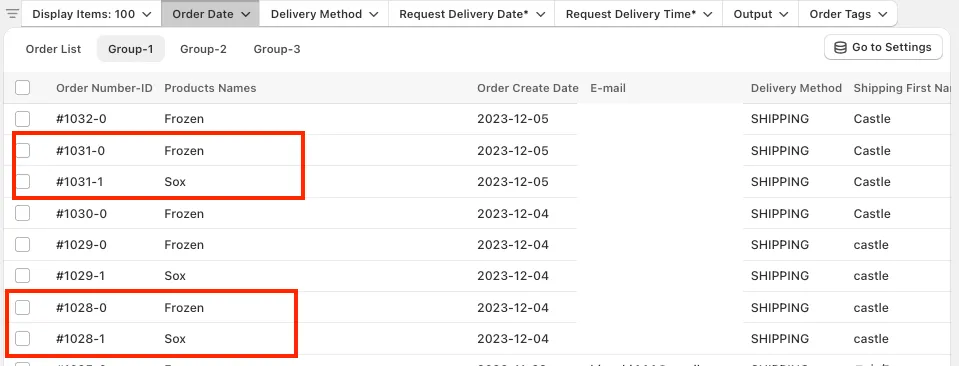 Split by each product
Split by each product