Select the CSV group to output from the order details
Determine the CSV group to be output based on the order contents and conditions.
- Example) Normal delivery is by Group-1, heavy orders are sent by Group-2, and light orders are sent to Click Post.
↓Normal delivery is by Group-1, heavy orders are by Group-2.
 Turn on splitting from CSV settings
Turn on splitting from CSV settings
 Decision conditions for CSV settings (set conditions based on order details)
Decision conditions for CSV settings (set conditions based on order details)
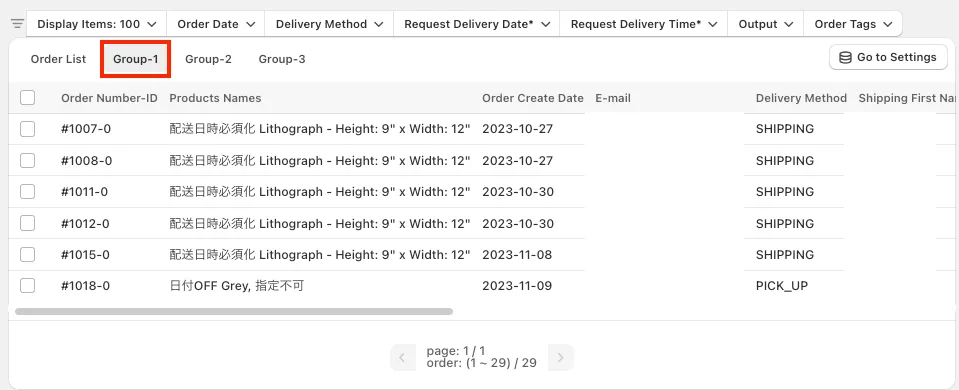 Order split to Group-1
Order split to Group-1
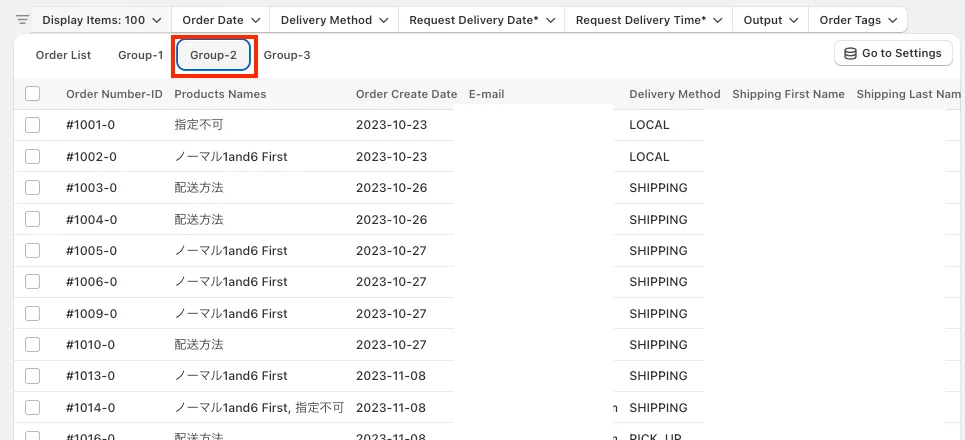 Order divided to Group-2
Order divided to Group-2
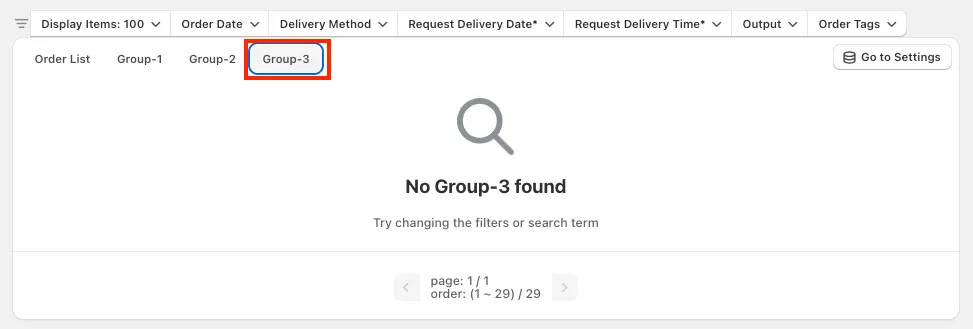 Order divided into Group-3
Order divided into Group-3
