Integration Format
You can set date formats and delivery time strings in “Additional Details” for systems that can be linked with Shopify.
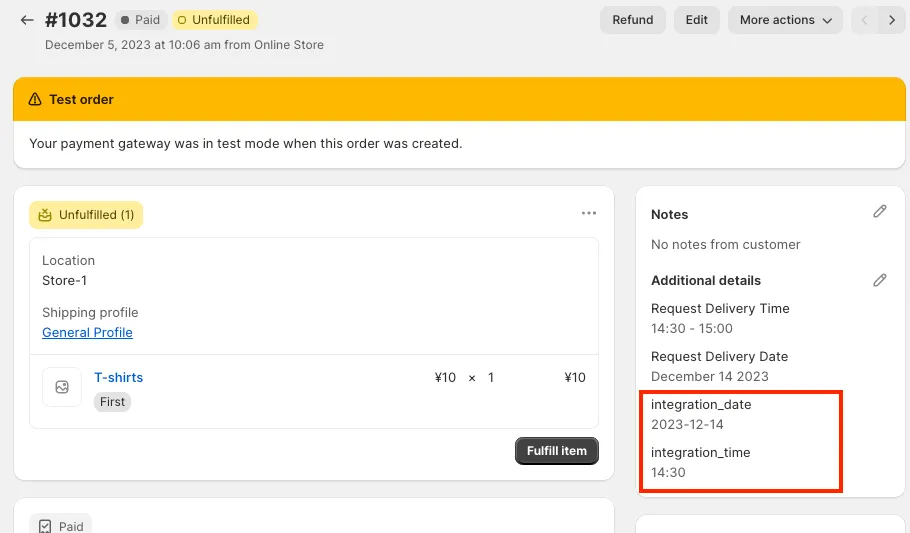
Setting method
-
Active the Pro plan (transition to the $4.99 payment approval screen) and turn on “Start to custome settings”.
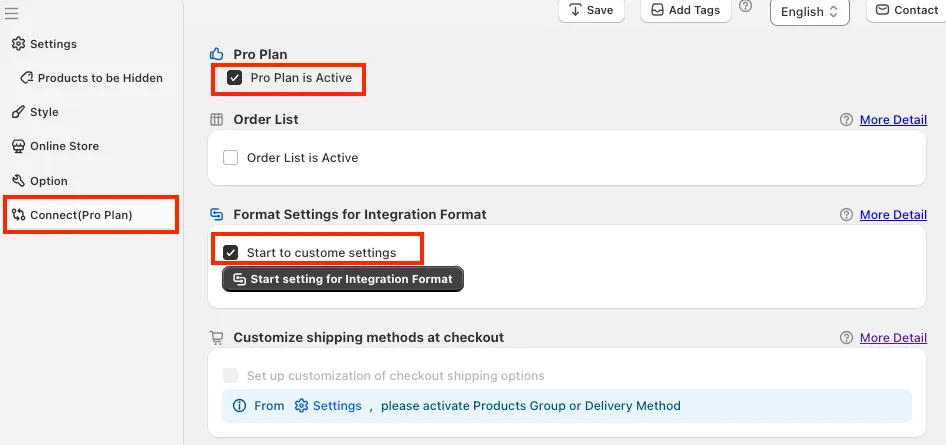
-
Let’s set the corresponding cooperation items.
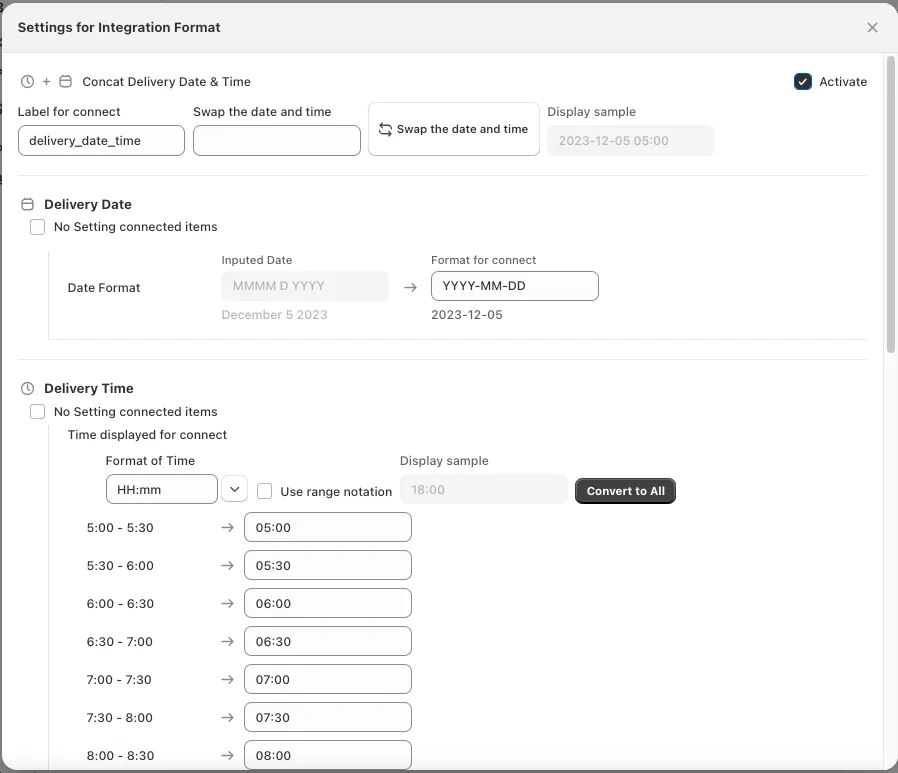 App settings (delivery date and time can be concatenated)
App settings (delivery date and time can be concatenated)
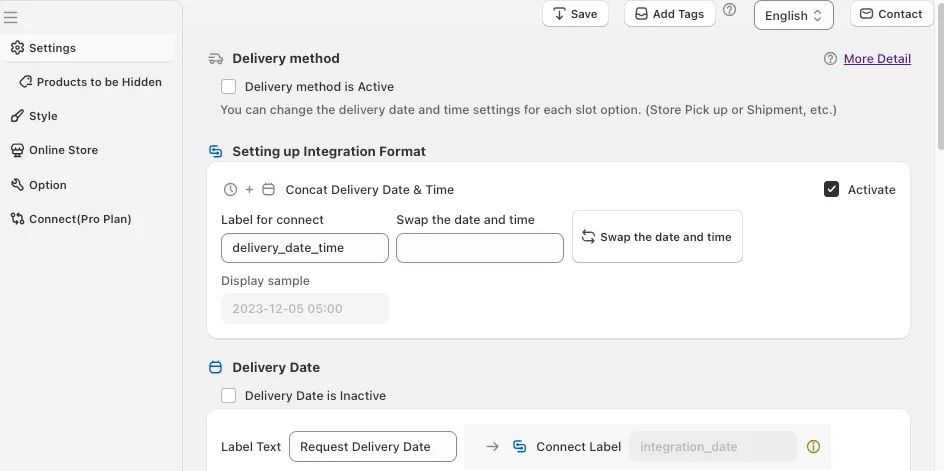 It can be set from Settings
It can be set from SettingsIf you enable “Combine desired delivery date and delivery time”, you can combine the date and time. (Example: 2023-11-22-13:00)
Can be used in combination with Delivery time details (e.g. store pickup time) to format accurate times.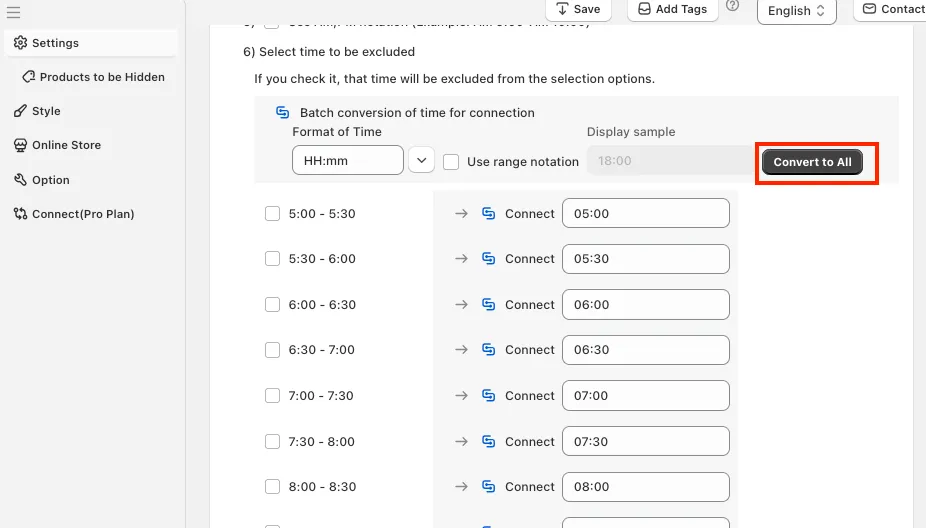 Example of setting delivery date and delivery time together with delivery time details turned on
Example of setting delivery date and delivery time together with delivery time details turned on -
Save and update your online shop.
