Display Delivery method
You can display the Delivery method and change the delivery date and time for each Delivery method option.
(Example: Make the date and time mandatory for store pickup only and set store holidays, do not display the delivery time for delivery, etc.)
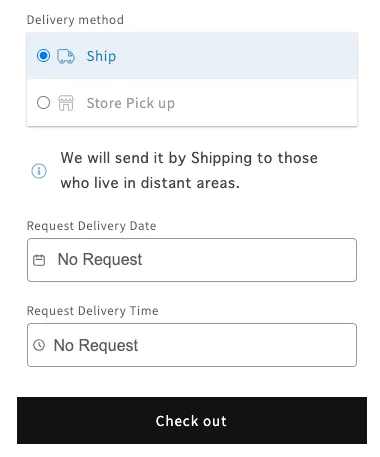 Online Shop
Online Shop
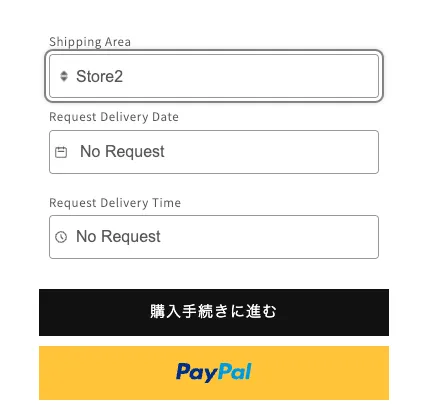 turn “ON” to Change to selections
turn “ON” to Change to selections
To set up Shopify for in-store pickup, see Local pickup for online orders.
The delivery method is not limited to settings such as in-store pickup, but can also be used to specify whether or not to specify a delivery date, select a transportation method, etc.
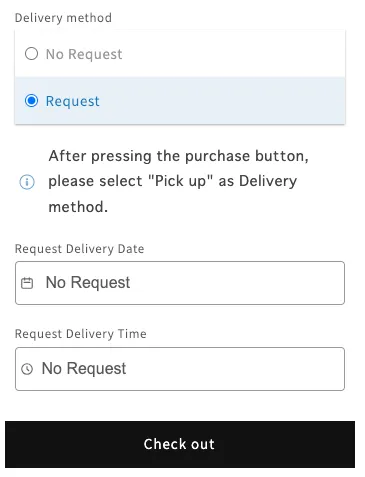
- Enabling “Switch to Options” will change the display to options.
This is useful in cases such as:- When there are 5 or more stores, and displaying as buttons is not appropriate. (Combining this with Delivery Method Customization is even more effective.)
- When delivery times differ based on delivery regions and you want to set them accordingly.
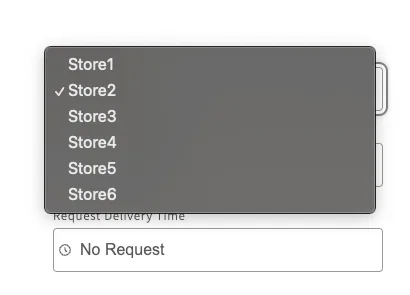
Case with many stores
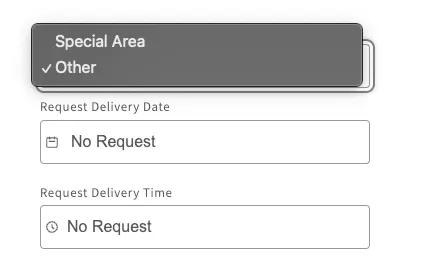
Case with different delivery regions
