Products Group (settings by Product Tag)
By selecting products from product management and setting tags, you can create Products Group or [Hide delivery date and time widget for each product](/en/cc -delivery-date-time/normal/070/non-display-with-product).
-
Under “Product Management”, check “Product tags for individual product settings is active.”
Specify the product tag from “Group Management”. App settings
App settings -
Set tags for products from “Products”.
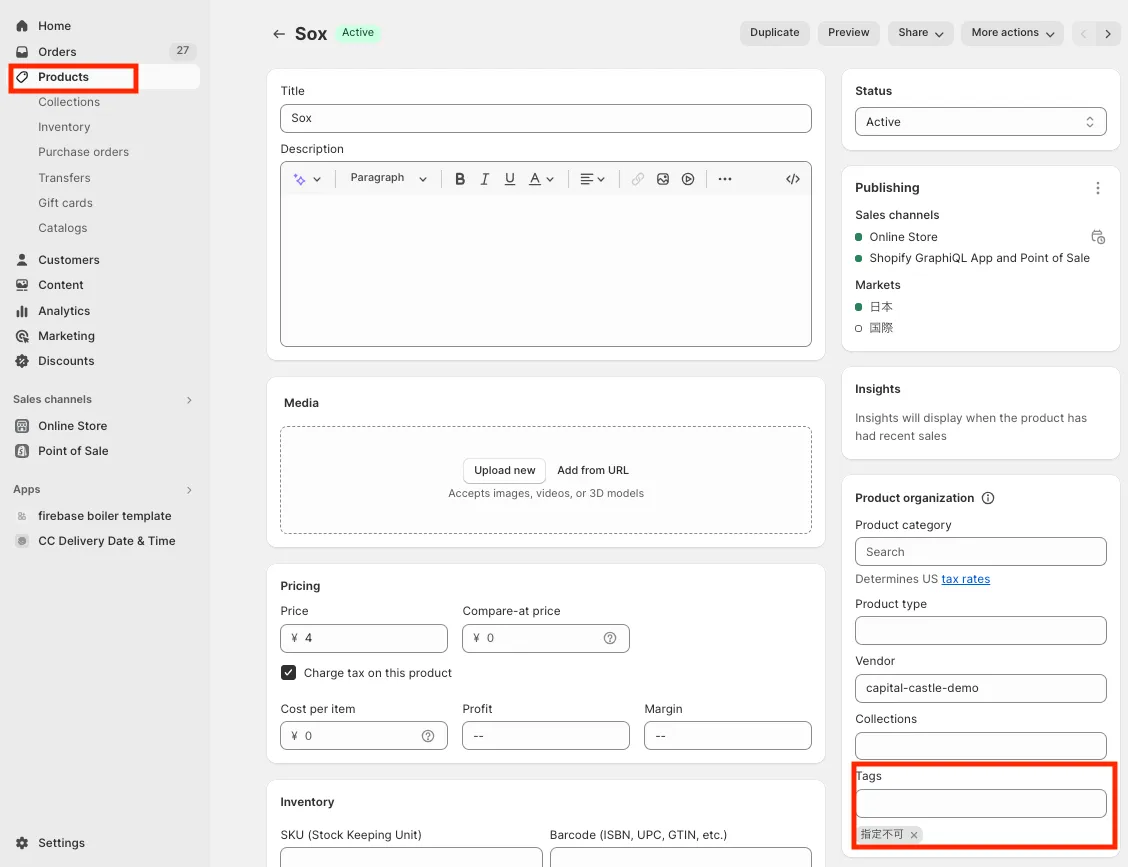 Product details screen
Product details screenTags can be changed in bulk.
 Product list screen
Product list screen -
Setting up delivery date and time grouping by product variant
By configuring the settings below, you can set delivery date and time grouping by product variant.“Product tag::SKU number”
Example) Out of stock::sku-11Example of use)
- Delivery period may change depending on stock availability.
- Delivery time varies depending on the size of the clothes
