Term Limitations (Pre-order, Limited Time)
issue date: 2025-1-17
issue date: 2025-1-17
By setting the sales start date and sales end date, you can limit the sales period.
This can be used for pre-announcements of sales or limited-time sales.
The time zone will be the one set in Shopify.
You can use the following variables to display the target period and remaining time.
{{term.start.localTime}} => Sales start time in the browser's local time
{{term.end.localTime}} => Sales end time in the browser's local time
{{term.start.systemTime}} => Sales start time in Shopify's time zone
{{term.end.systemTime}} => Sales end time in Shopify's time zone
{{rest.day}} => Remaining days until sales start
{{rest.hour}} => Remaining hours until sales start
{{rest.minutes}} => Remaining minutes until sales start
For installation on the online store, please refer to How to Use "CC Order Rule".
Message settings can be freely configured with messages that apply to all rules from "Common Message Settings" and messages for each rule.
Please refer to Message Settings.
You can display a countdown timer on the product page according to the sales start or end.
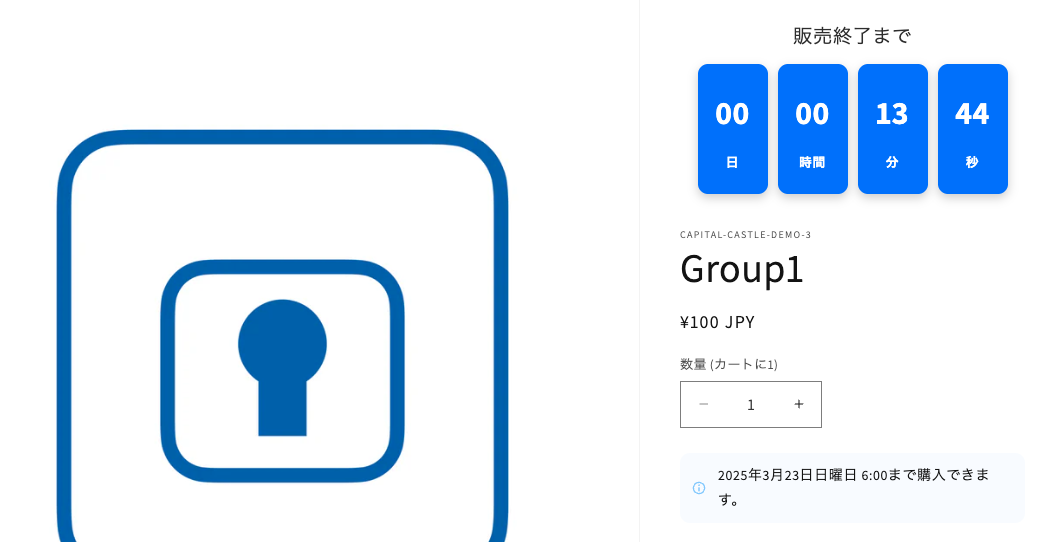
Step 1
Turn on the "CC Order Rule" embedded app from Online Store => Customize.
For details, please refer to Message Settings, Product Page on Online Store.
(The countdown timer will not be displayed without this setting.)
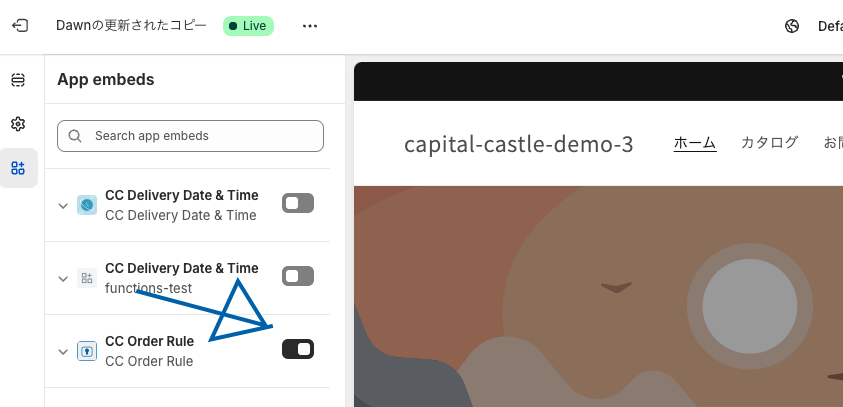
Step 2
Go to the product page and add the "Countdown Timer" from the section. You can place it wherever you like.
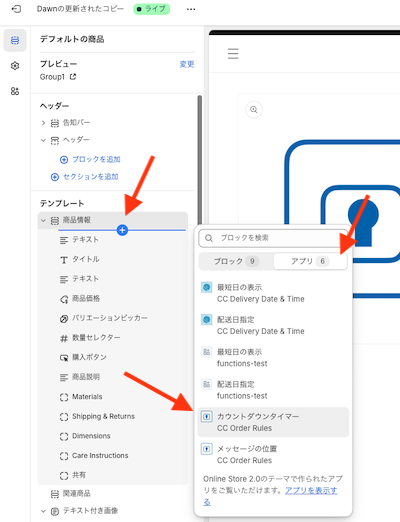
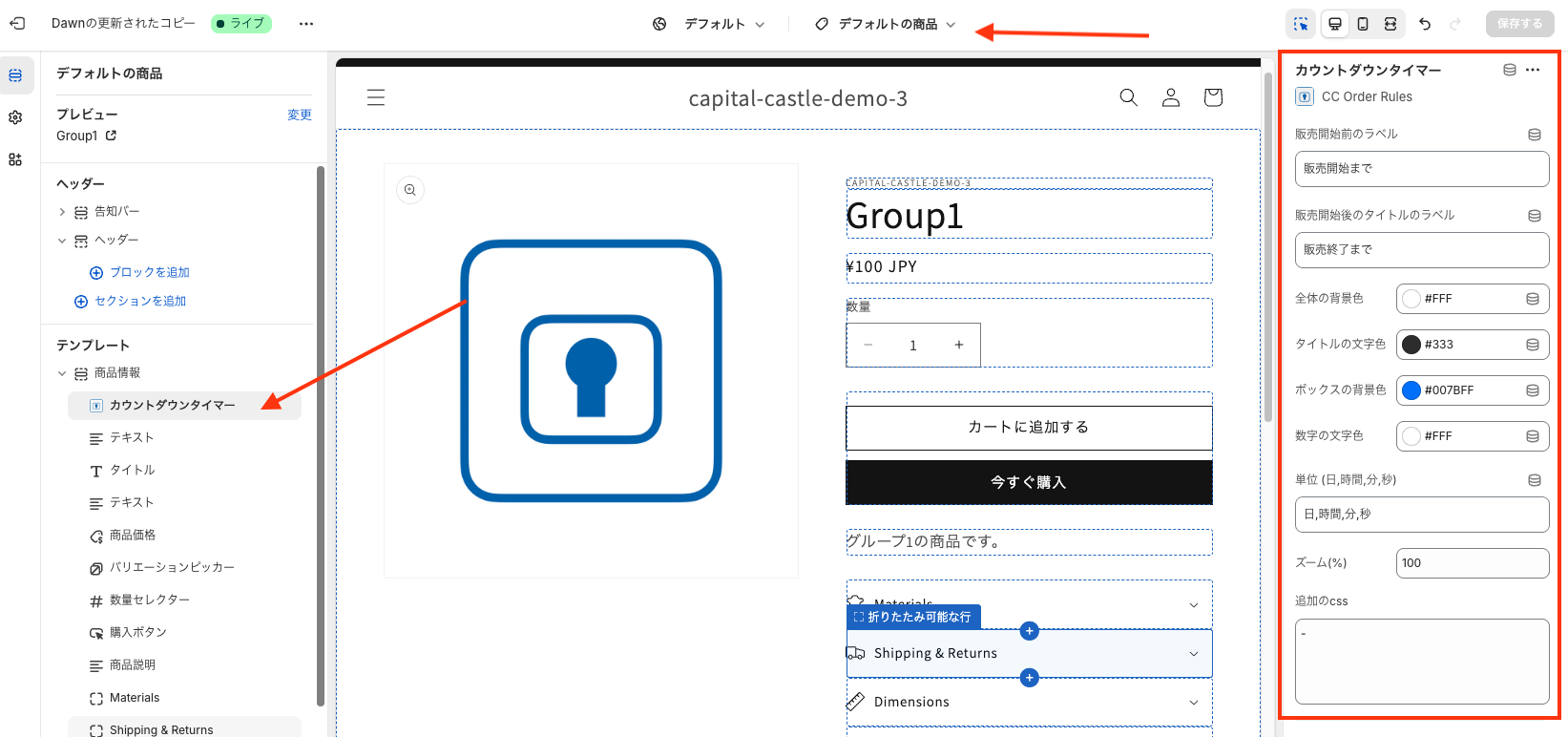
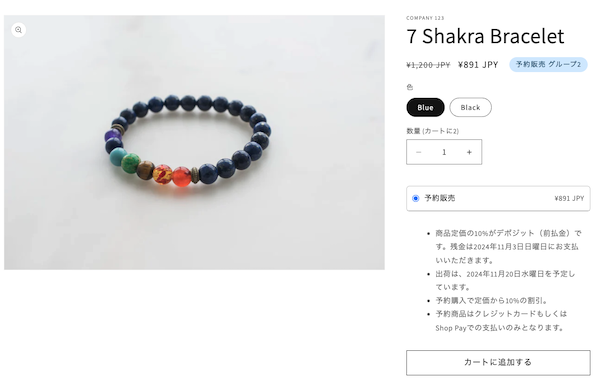
Pre-order Sales
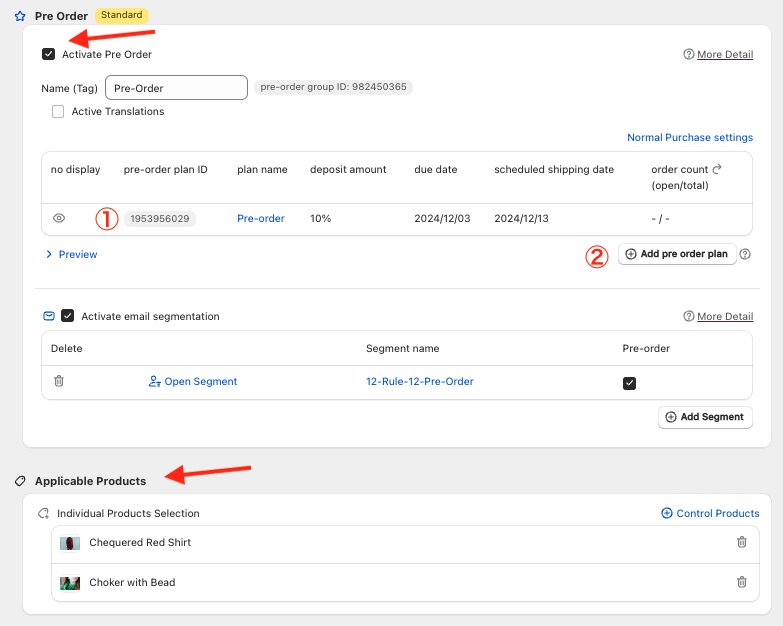
Creating a Pre-order Plan
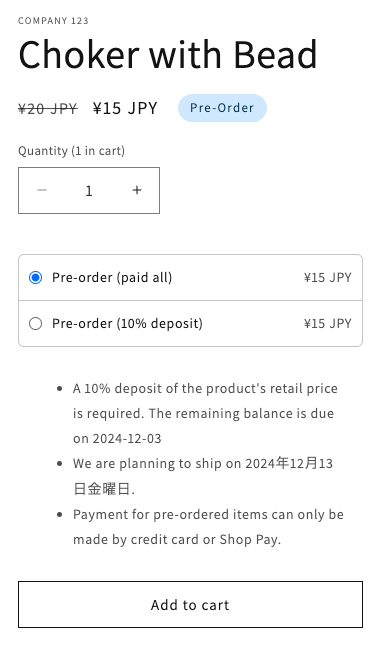
Creating Multiple Pre-order Plans (Switching between regular sales and pre-orders based on inventory levels, etc.)
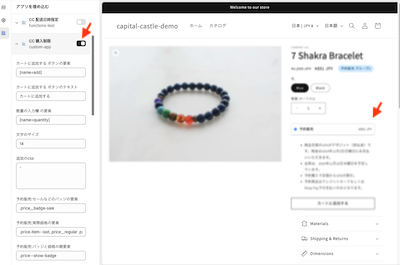
Installation on the Online Store (Product Page)
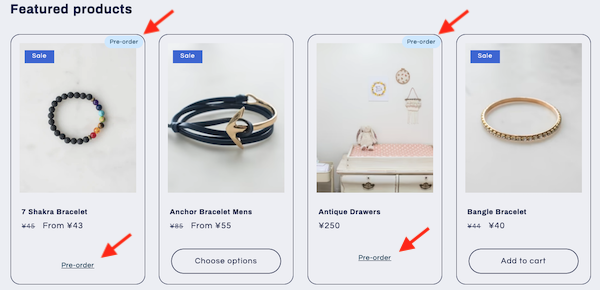
Installation on the Online Store (Collection Page)
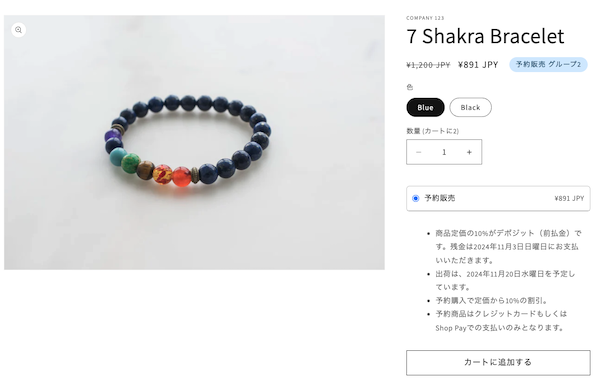
Automatic Tagging of Customers Upon Purchase and Adding Customer Metafields
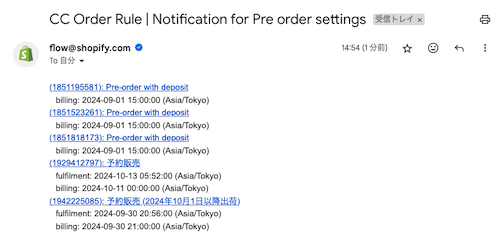
Reminder Emails for Payment and Shipping Deadlines

Creating a Segment (Sending emails only to customers who purchased pre-order products)
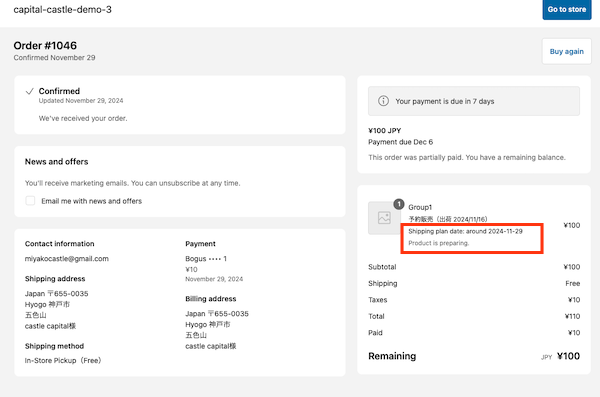
Managing and Displaying Shipping Schedules