How to Select Rules by Product and Customer Tags
issue date: 2025-1-17
issue date: 2025-1-17
Rules are checked in order from the top, so if a single product is subject to multiple rules, the rule at the top will take precedence.
(Multiple rules are not applied simultaneously.)
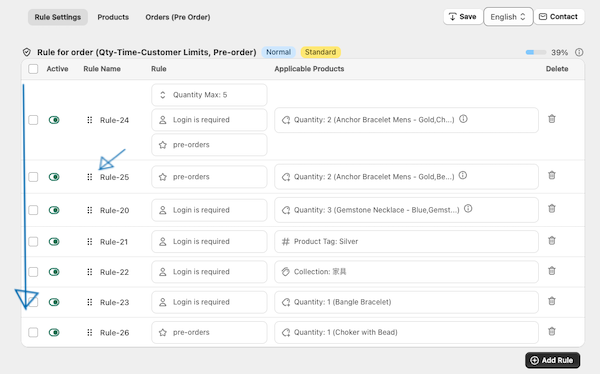
Rule Priority
You can change the order by dragging and dropping.
You can determine which rule to apply based on customer tags.
You need to enable Customer Login, Tag.
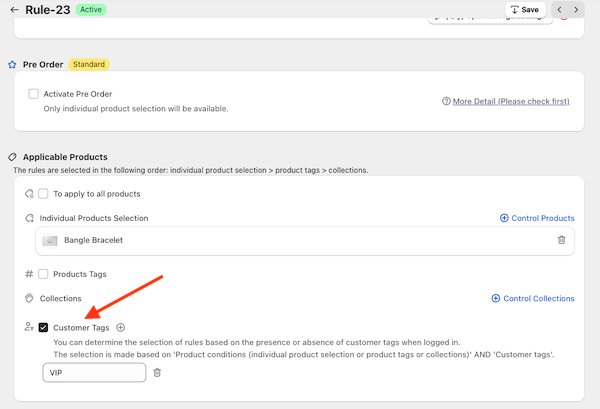
Setting Conditions by Customer Tags
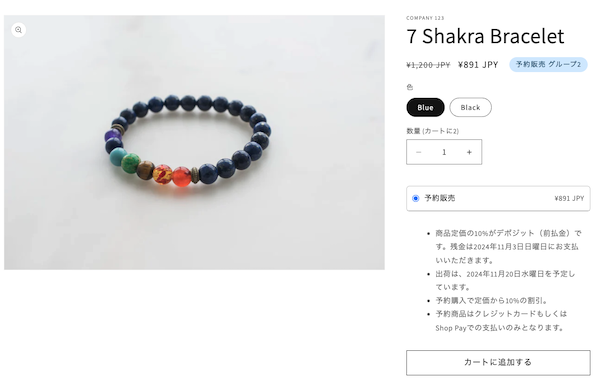
Pre-order Sales
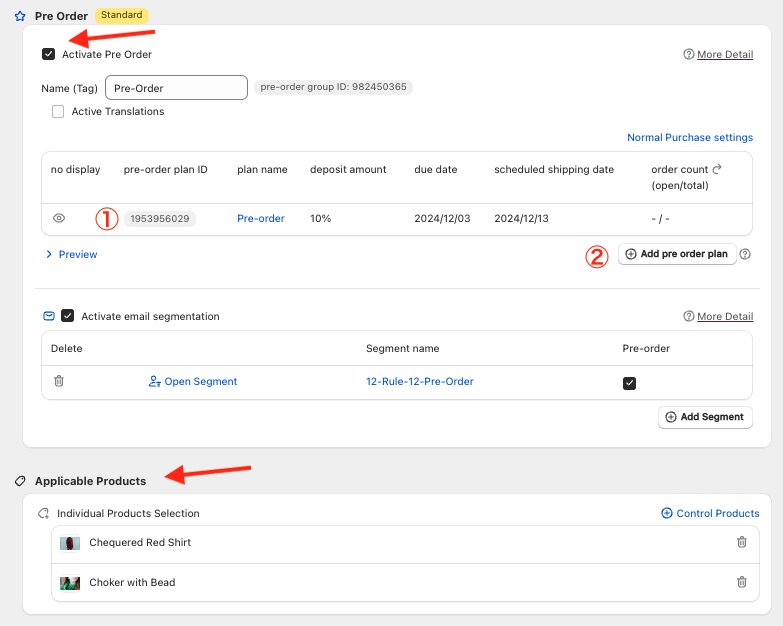
Creating a Pre-order Plan
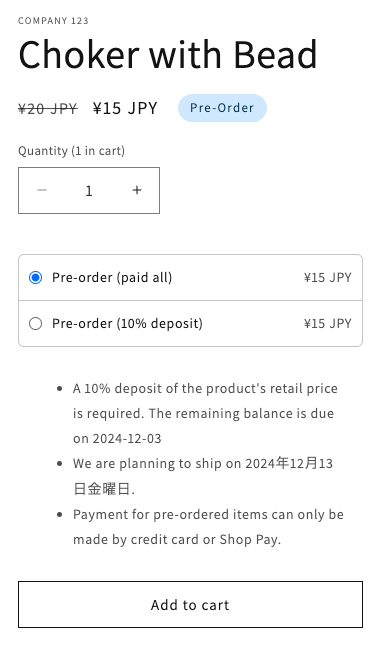
Creating Multiple Pre-order Plans (Switching between regular sales and pre-orders based on inventory levels, etc.)
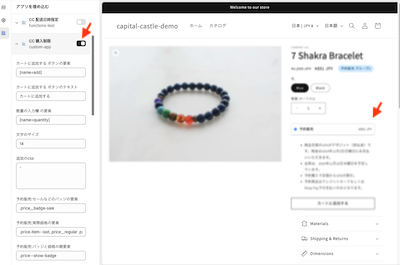
Installation on the Online Store (Product Page)
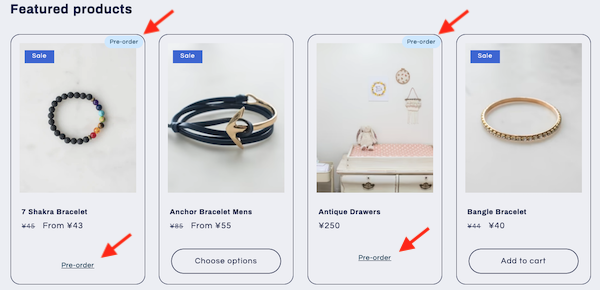
Installation on the Online Store (Collection Page)
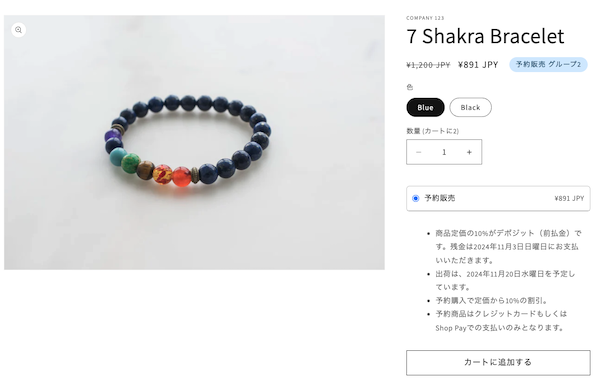
Automatic Tagging of Customers Upon Purchase and Adding Customer Metafields
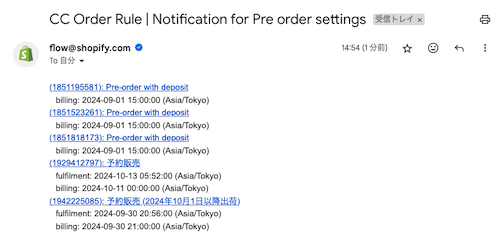
Reminder Emails for Payment and Shipping Deadlines

Creating a Segment (Sending emails only to customers who purchased pre-order products)
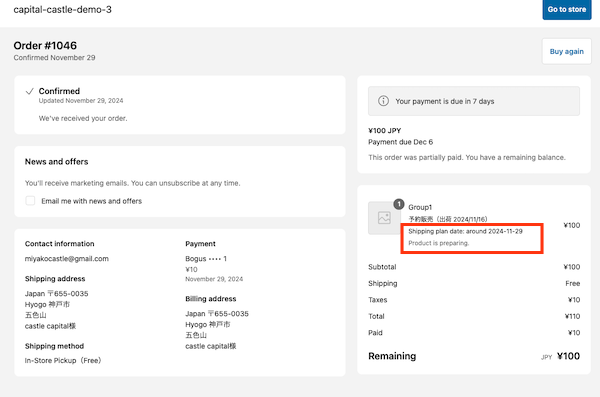
Managing and Displaying Shipping Schedules