Message Settings
issue date: 2025-1-17
issue date: 2025-1-17
There are two types of messages that can be set in the app.

Message from Cart and Checkout Validation
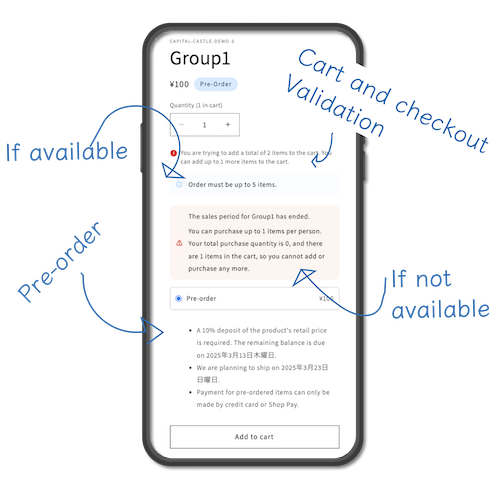
Messages can be set as common message settings for all rules or individual settings for each rule. Common message settings apply to all rules where the same restriction rules are applied.
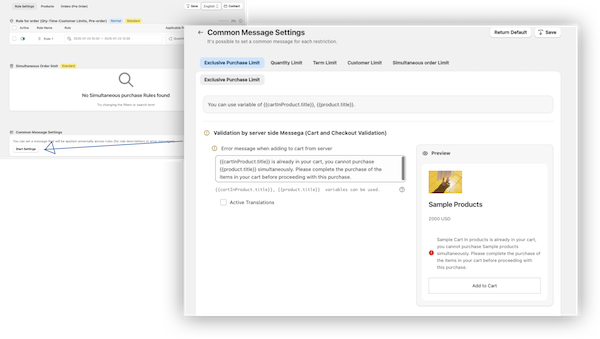
Editing screen of common message settings
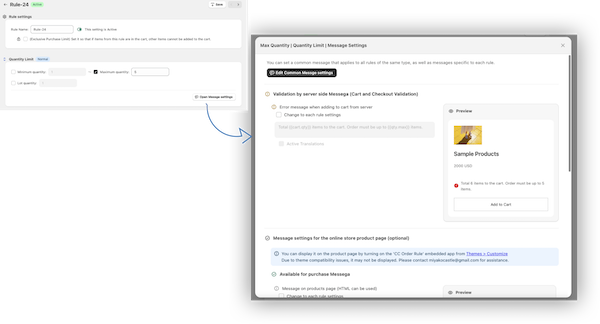
Message settings for each rule (opened from each setting's message settings)
Variables can be used in messages.
The variables that can be used differ depending on each restriction rule, so please refer to the help text for each rule.
Generally, the following variables can be used:
{{product.title}} : Title of the product being purchased
{{cartInProduct.title}} : Title of the product in the cart
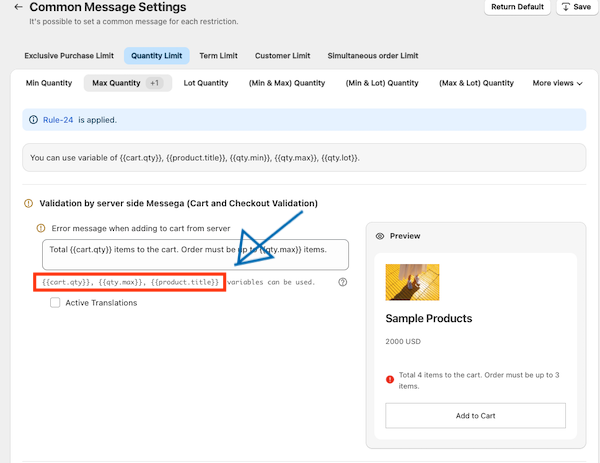
Variables
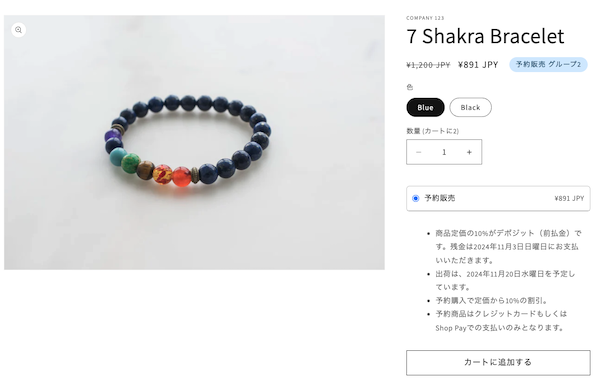
Pre-order Sales
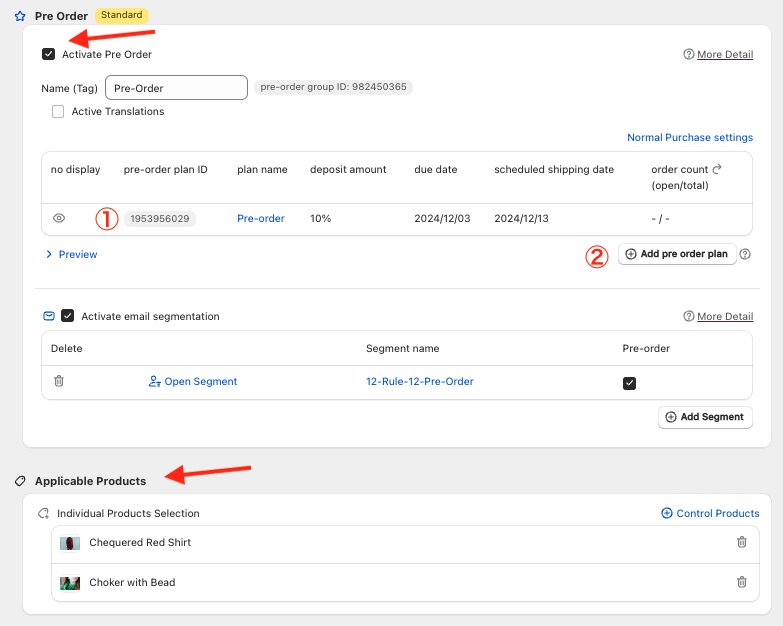
Creating a Pre-order Plan
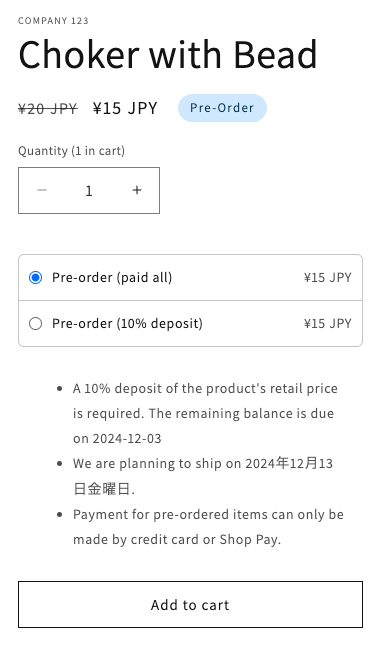
Creating Multiple Pre-order Plans (Switching between regular sales and pre-orders based on inventory levels, etc.)
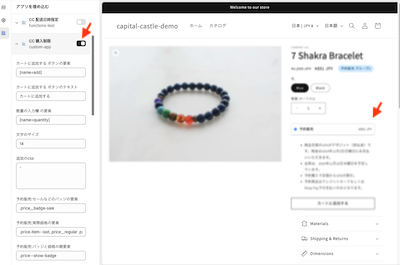
Installation on the Online Store (Product Page)
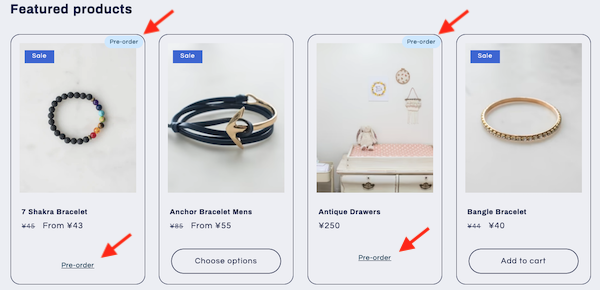
Installation on the Online Store (Collection Page)
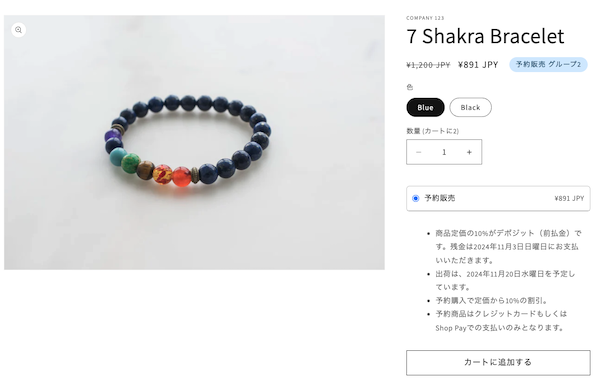
Automatic Tagging of Customers Upon Purchase and Adding Customer Metafields
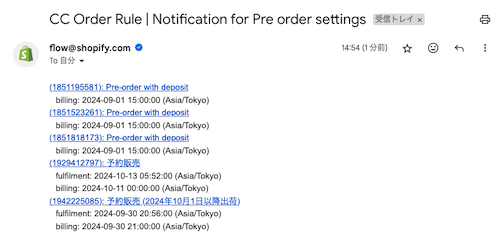
Reminder Emails for Payment and Shipping Deadlines

Creating a Segment (Sending emails only to customers who purchased pre-order products)
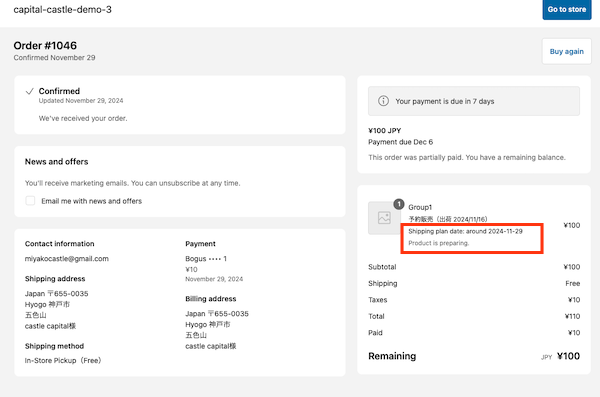
Managing and Displaying Shipping Schedules