Customize shipping methods at checkout
Customize the display of shipping methods in checkout to match your shipping slot settings.
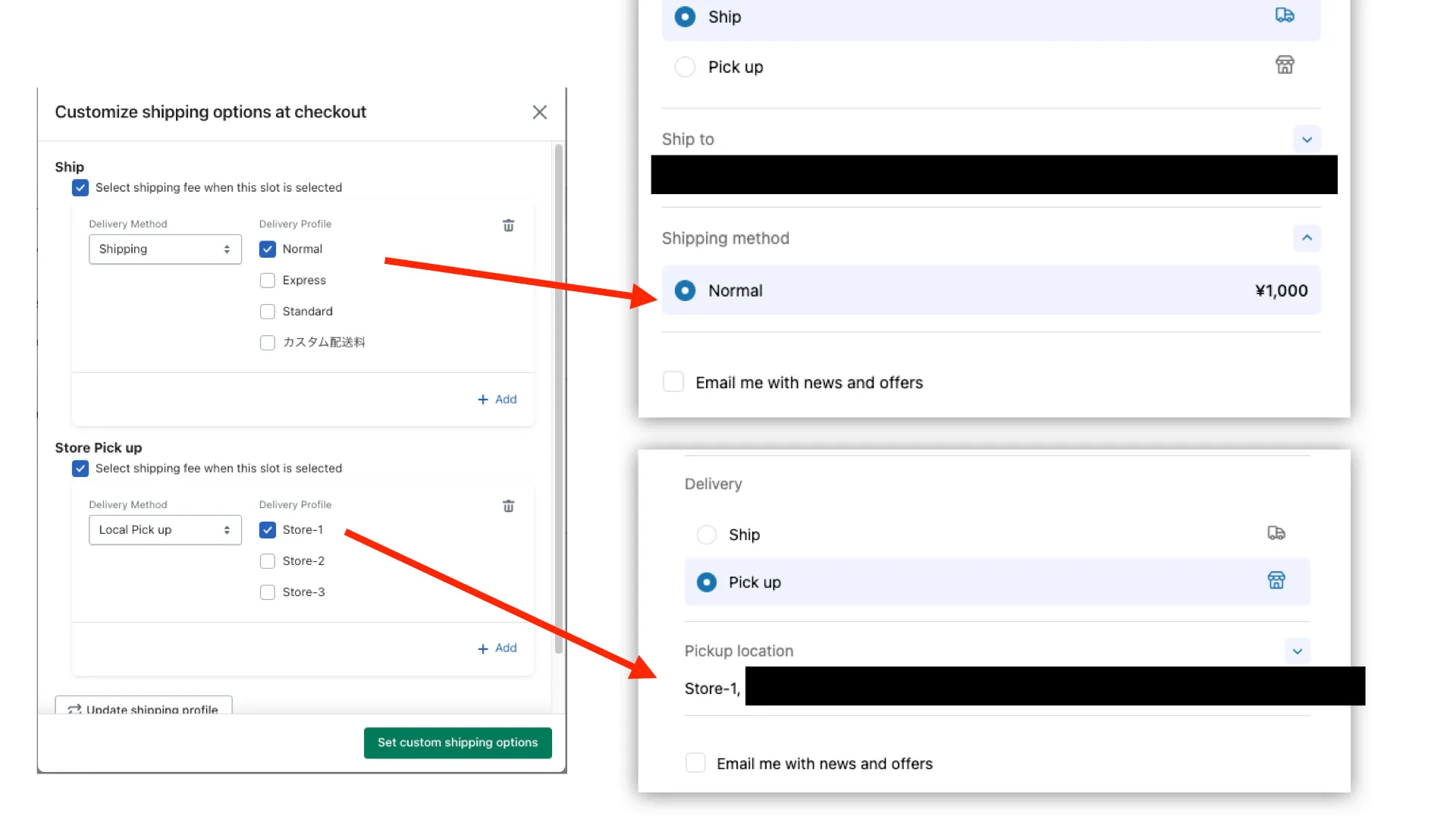
-
Basic settings We will explain the case where three delivery methods are set: “Delivery”, “Local Delivery”, and “In-Store Pickup”.
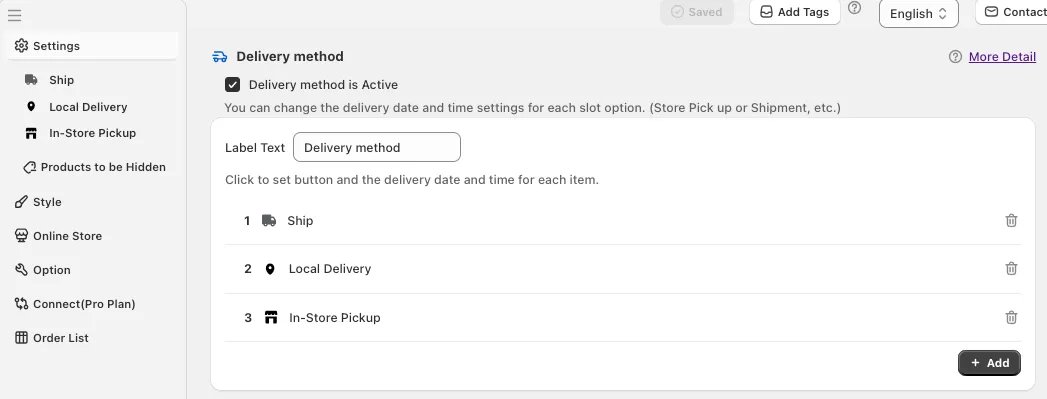 Delivery method settings
Setting method
Delivery method settings
Setting method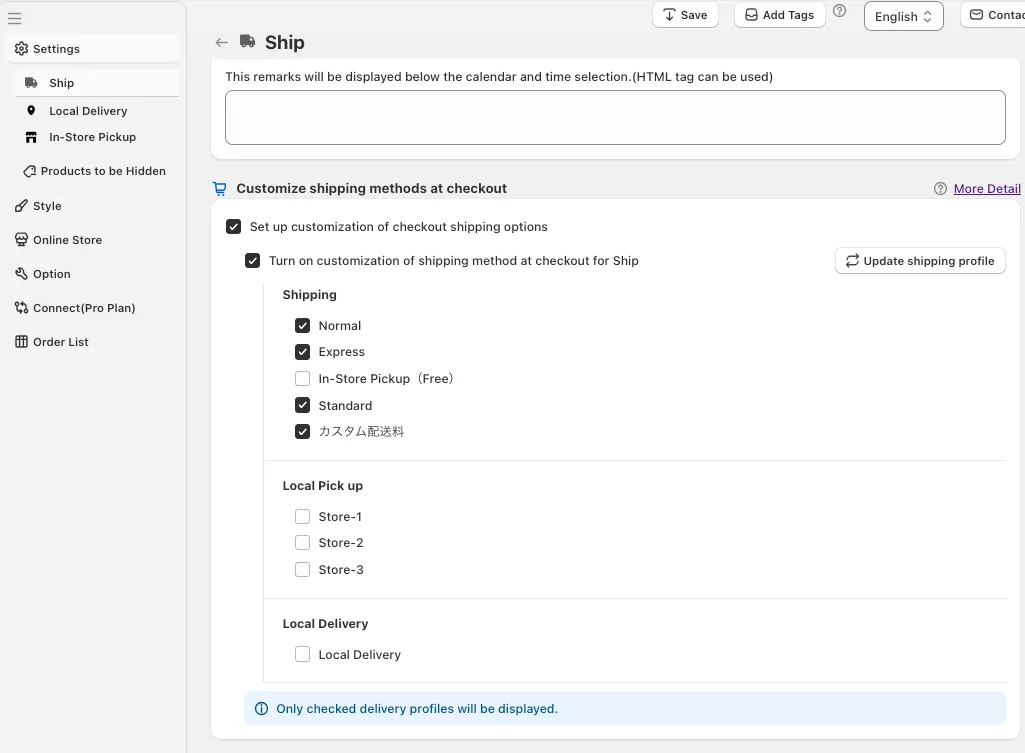 delivery
delivery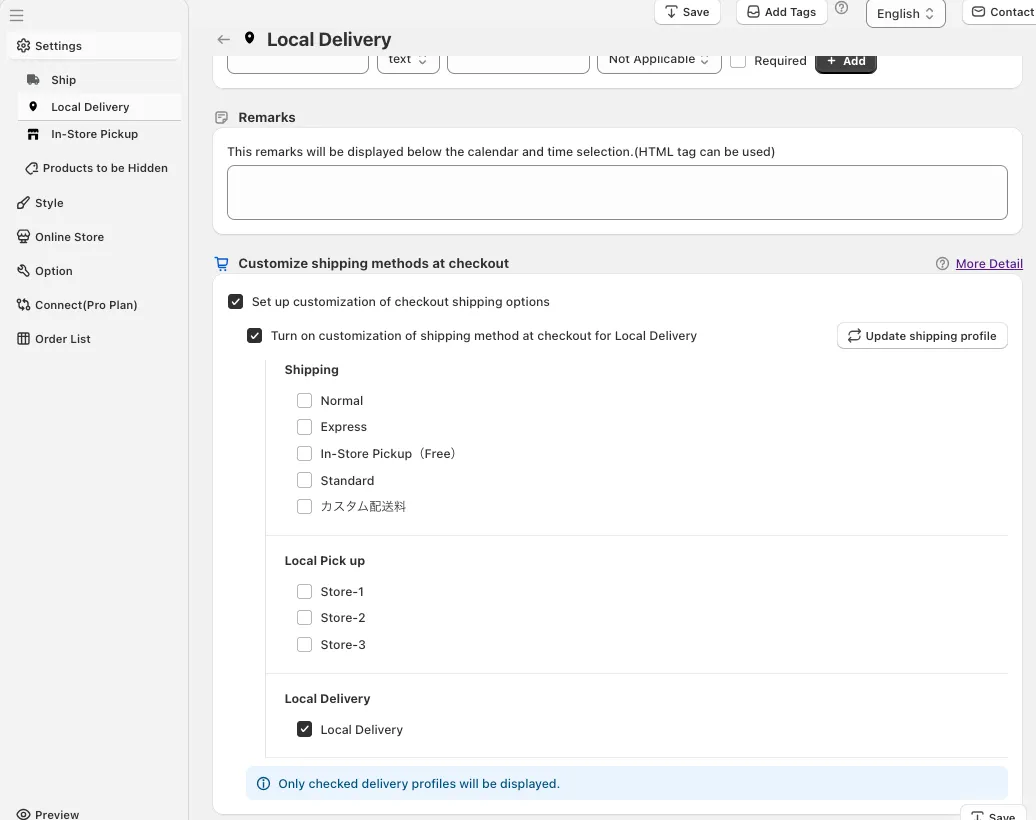 Local delivery
Local delivery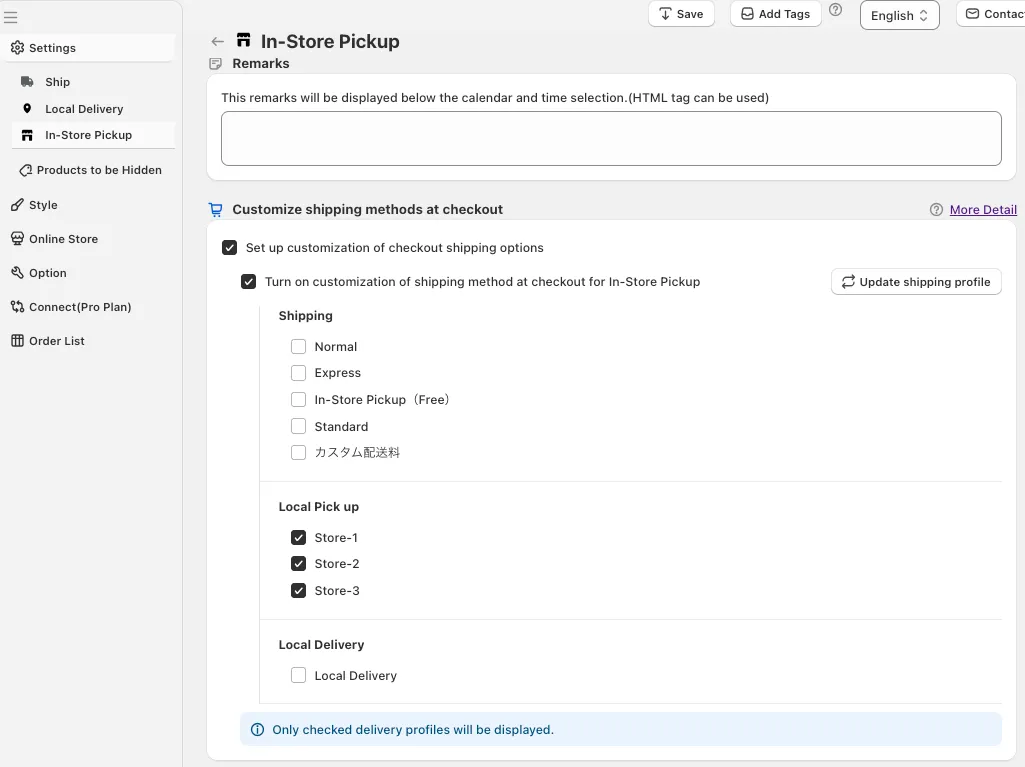 In-store pickup
In-store pickupCheckout screen
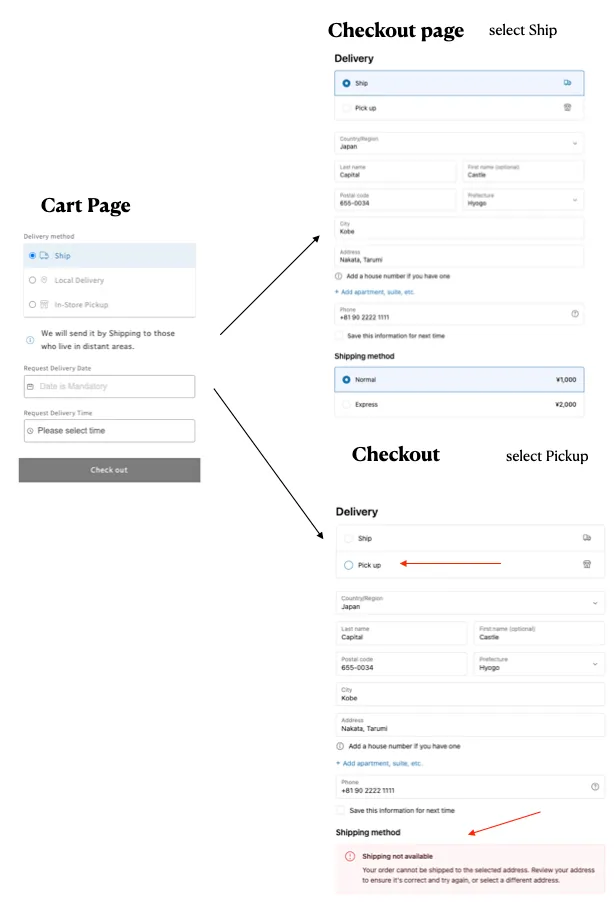 If you select “Shipping” on the cart screen
If you select “Shipping” on the cart screen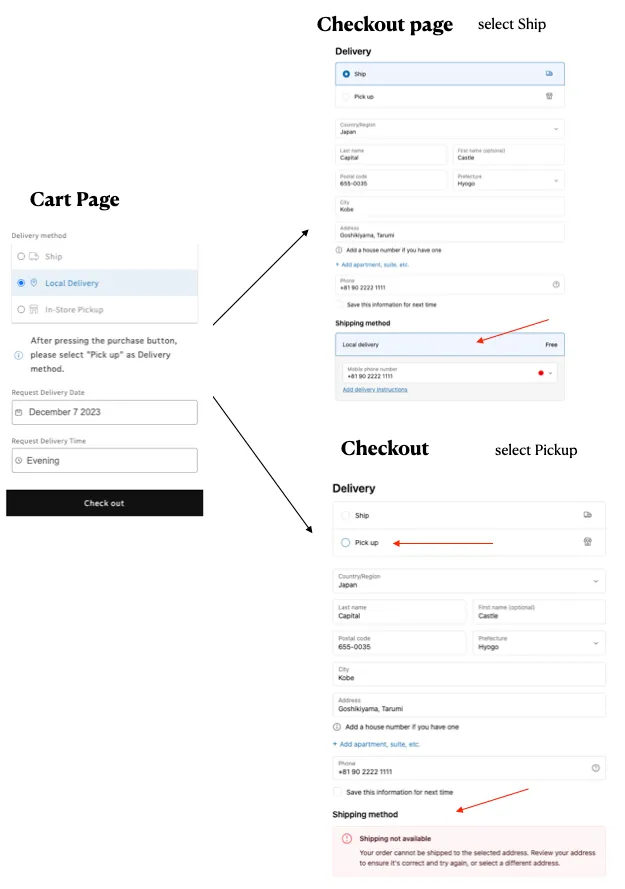 If you select “Local Delivery” on the cart screen
If you select “Local Delivery” on the cart screen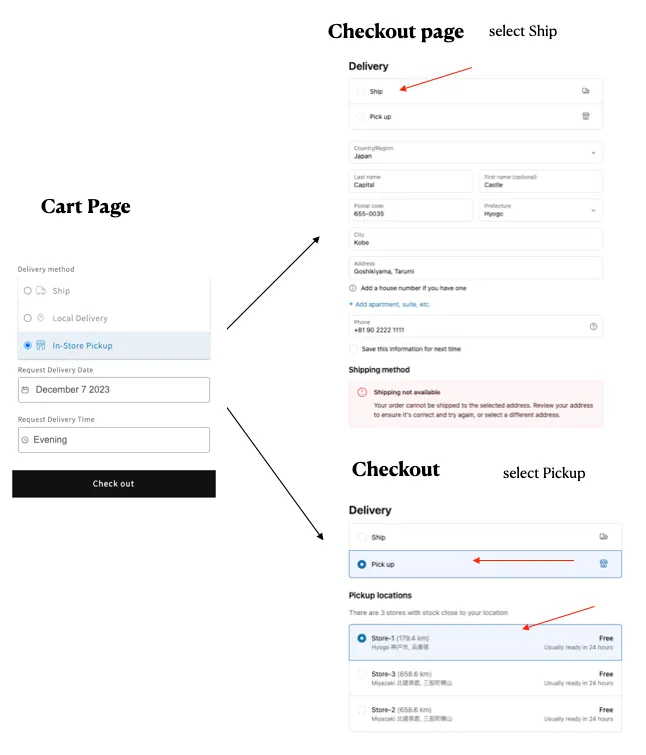 If you select “Pick up in store” on the cart screen
If you select “Pick up in store” on the cart screen
-
Improved checkout screen settings
With the basic settings in 1), in-store pickup will be displayed on the purchase screen. Therefore, by treating in-store pickup as the same as “shipping,” you can remove the in-store pickup option.
Add a shipping profile for “In-Store Pickup (Free)” from “Settings” ⇒ “Shipping and Delivery.”
 Shopify admin screen (shipping profile)
Shopify admin screen (shipping profile)Setting method
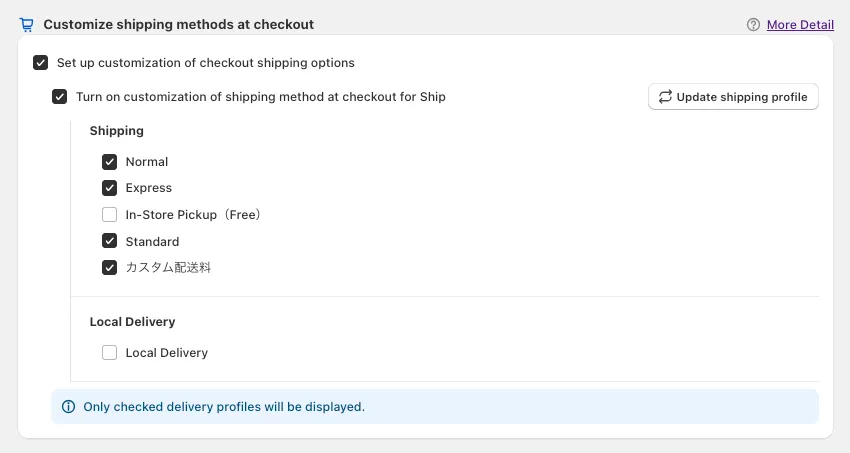 delivery
delivery Local delivery
Local delivery In-store pickup
In-store pickupCheckout screen
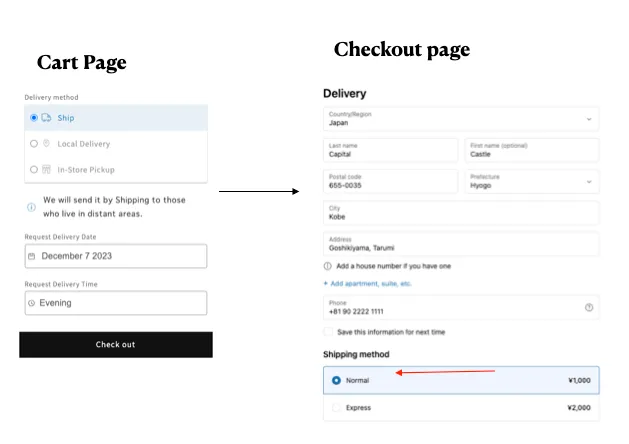 If you select “Shipping” on the cart screen
If you select “Shipping” on the cart screen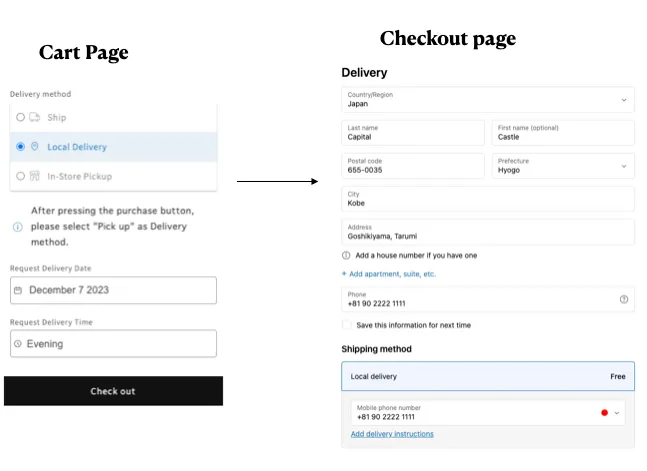 If you select “Local Delivery” on the cart screen
If you select “Local Delivery” on the cart screen If you select “Pick up in store” on the cart screen
If you select “Pick up in store” on the cart screenOrder screen
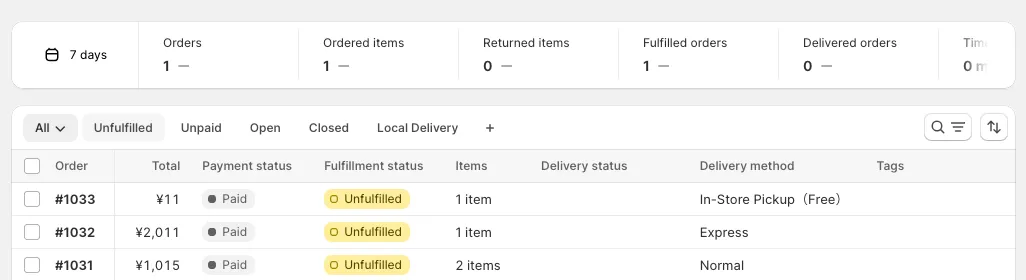 Order screen
Order screen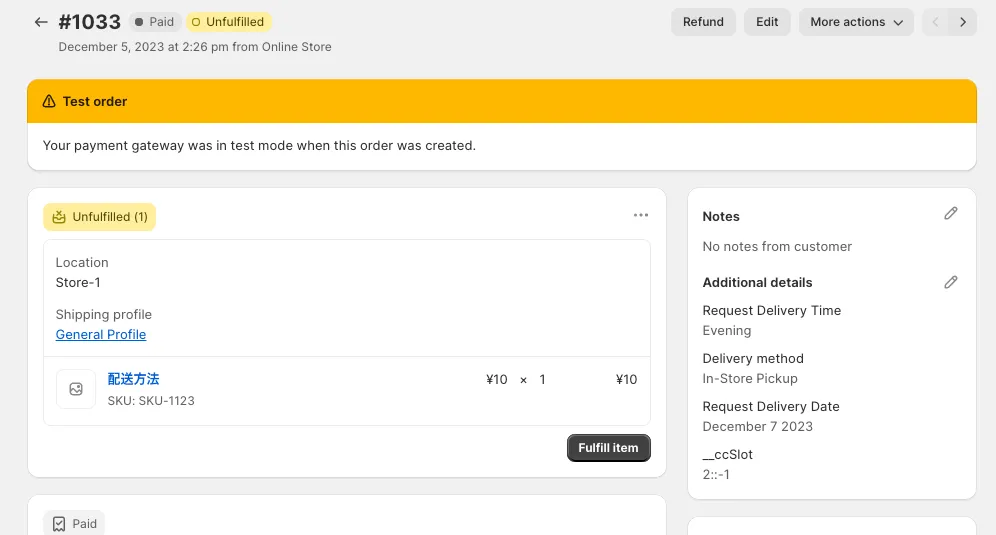 Order details screen
Order details screen- With the CSV output function of CC delivery date and time specification (Pro plan $4.99), it is also possible to sort by “delivery method” set from the app.
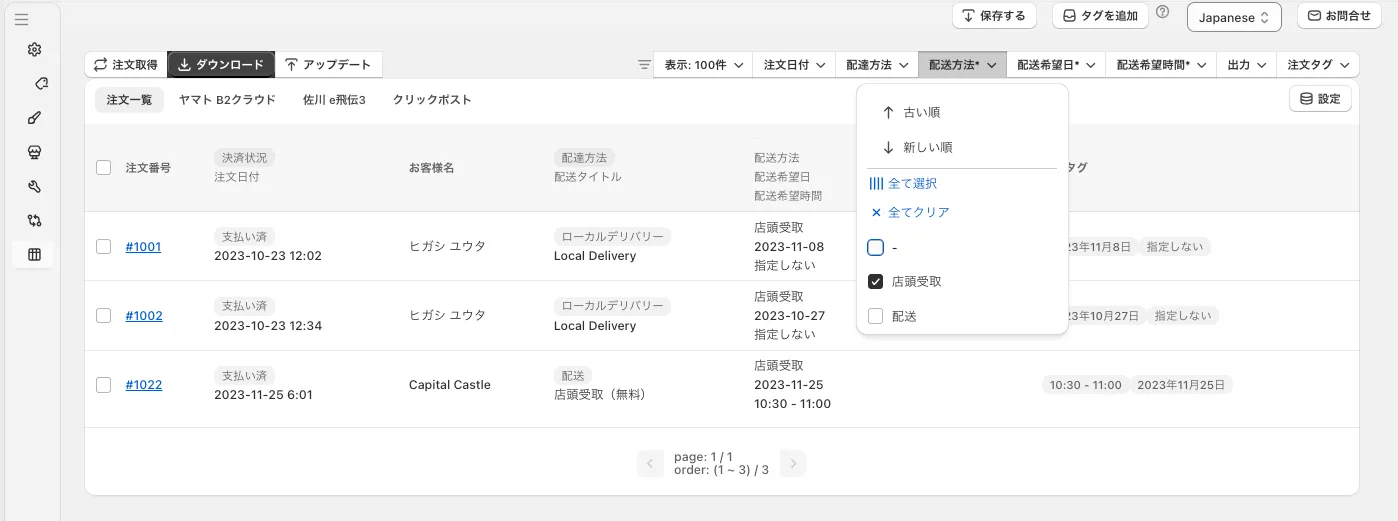 CSV output function
CSV output function
- With the CSV output function of CC delivery date and time specification (Pro plan $4.99), it is also possible to sort by “delivery method” set from the app.
