Validation on the Checkout Screen
On the checkout screen, the Cart and Checkout Validation is used to perform the following validations:
- Verifying whether the requested delivery date is valid.
- Checking whether required fields (such as delivery date, delivery time, options like delivery areas, specified delivery times, and input text) are filled out if marked as mandatory.
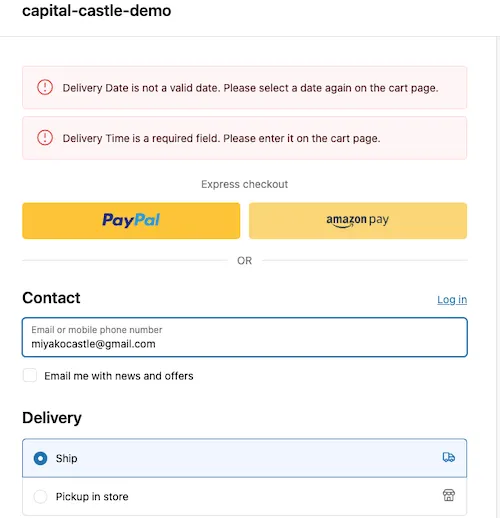 Validation on the checkout screen
Validation on the checkout screen
The following limitations apply:
- If the settings exceed the input limit (64kB) of Cart and Checkout Validation, validation cannot be configured.
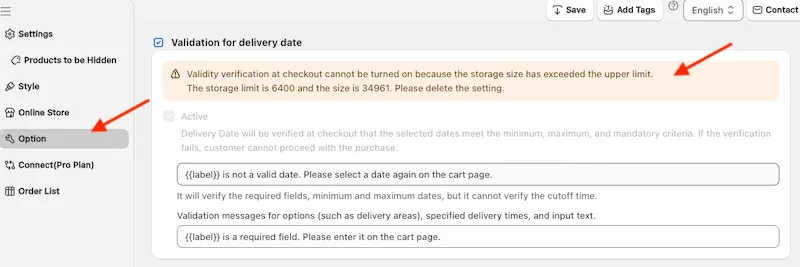 CC Delivery Date Selector settings screen (an alert is displayed if the settings size is too large)
CC Delivery Date Selector settings screen (an alert is displayed if the settings size is too large) - A property named “__ccValid” for validation is included in the “Additional Details.”
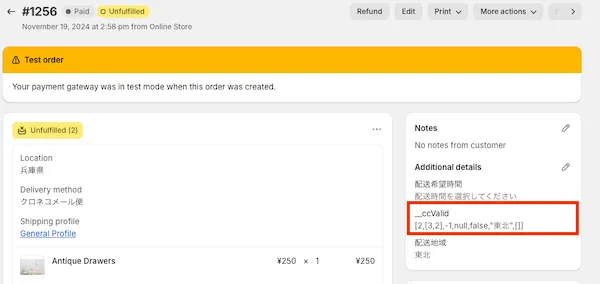
- If an order is placed without passing through the cart screen, the “__ccValid” property cannot be included in the order, and validation cannot be performed.
- If a validation error occurs, customers cannot proceed with their purchase in the online store and will need to return to the cart screen to re-enter the information. Shops requiring validation should configure this carefully, as customers may abandon their purchase if they do not understand how to proceed.
Validation is performed as follows:
1. Verifying whether the requested delivery date is valid
The following constraints apply to the validation of the requested delivery date:
- Only one cutoff time can be selected.
If delivery options or per-product grouping are used, multiple cutoff times can be configured. However, only one cutoff time must be selected. Cutoff times for unselected delivery options or groups will not be considered. - The calculation of the earliest delivery date is based on the local time set in the shop.
2. Checking whether required fields (delivery date, delivery time, options like delivery areas, specified delivery times, and input text) are filled
If fields are marked as mandatory, the validation checks for their presence. However, it does not verify whether the input values are correct.
