Required field for Delivery Date & Time
By selecting Require delivery date and time, you will be required to specify the delivery date and time before pressing the purchase button.
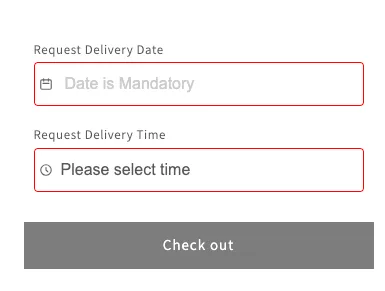
It will set as follows;
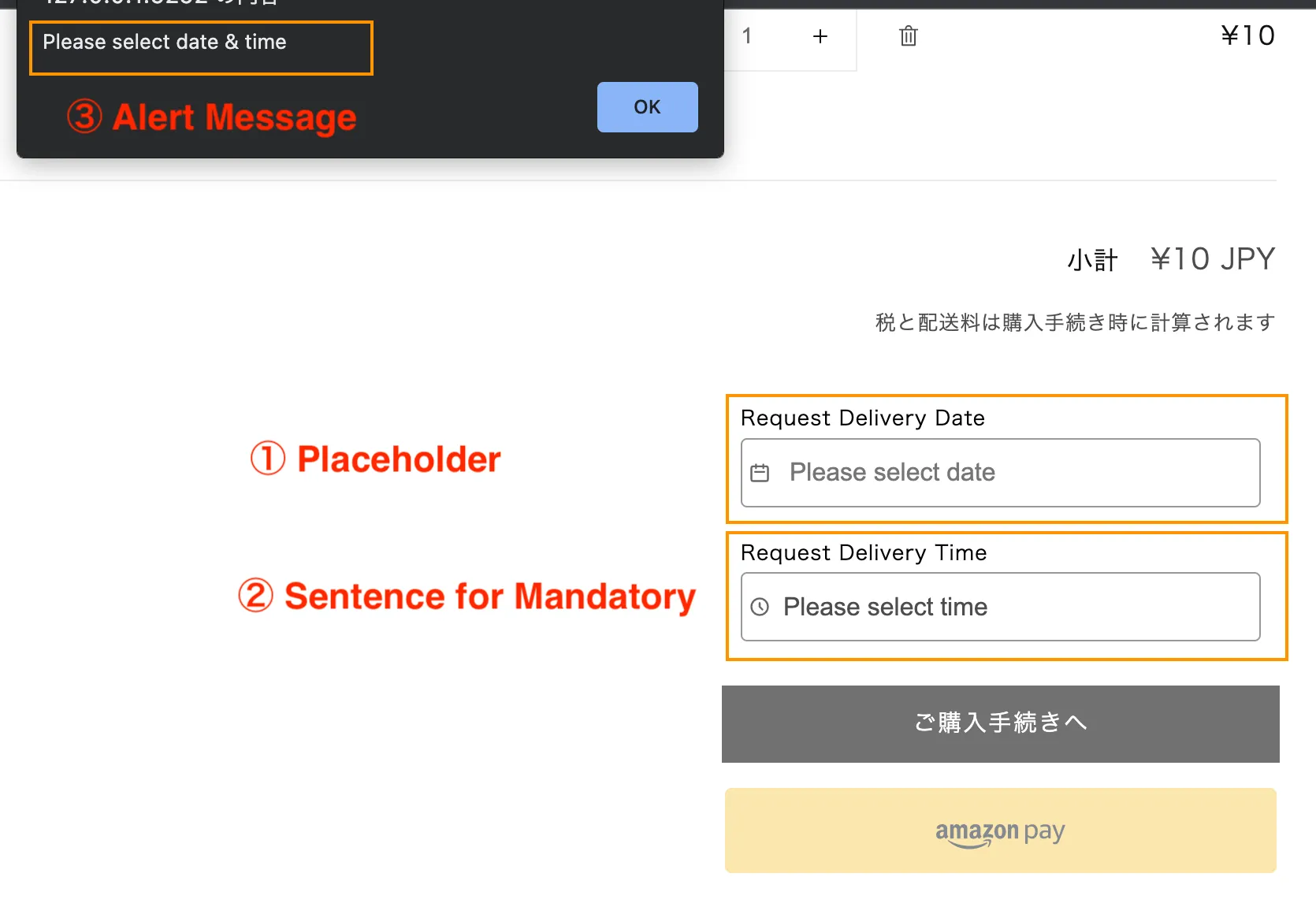 Online shop
Online shop
-
Required field to [Delivery Date]
- ① Placeholder
⇒ This is the text when the delivery date is not entered. - ② Alert Message
⇒ This is the message when you press the purchase button without entering the delivery date.
- ① Placeholder
-
Required field to [Delivery Time]
- ② Alert Message
⇒ This is the message when you press the purchase button without entering the delivery time. (This is the same setting as the delivery date.) - ③ First selection for Required Field
⇒ This is the text to select the delivery time. It will appear at the top of your shipping time options. When this option is selected, an alert will be displayed when you press the purchase button. If the delivery time option includes “Not specified”, please delete it.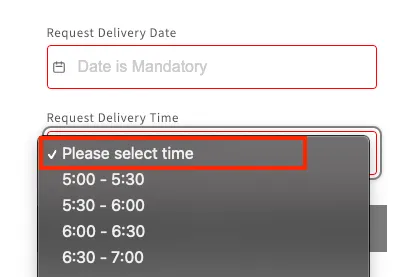 Online shop
Online shop
- ② Alert Message
-
Required field to [determine the Minimum Delivery Date based on selection preferences.]
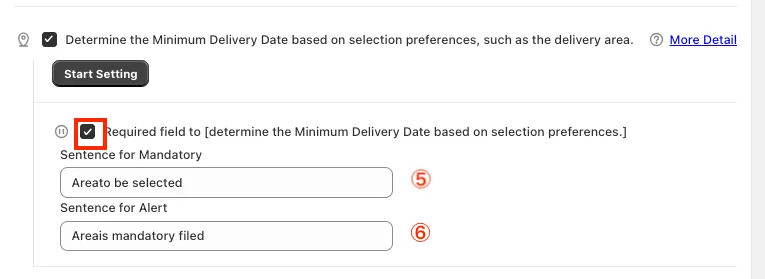 App settings
App settings
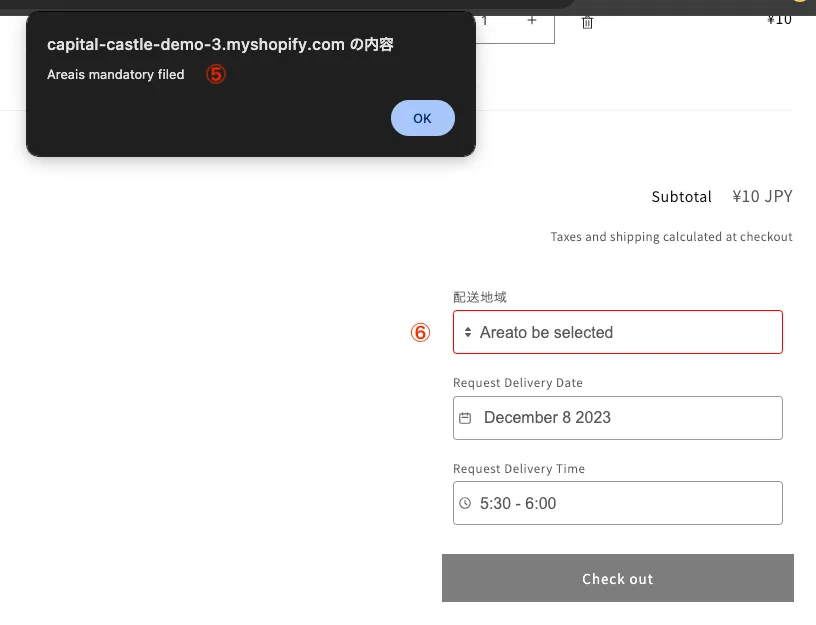 Online shop
Online shop
