Calendar Settings (Format, etc.)
You can select a date using either a “Calendar” or a “Select Box.”
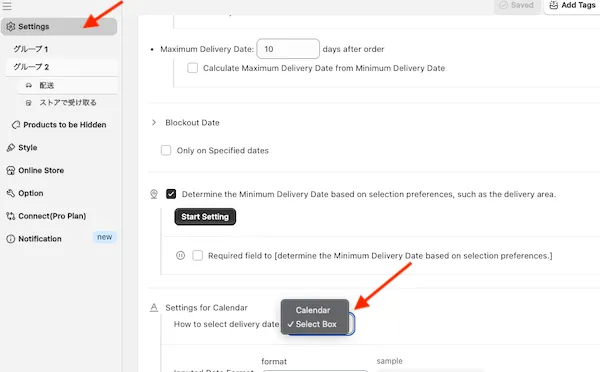 How to configure in the app
How to configure in the app
Calendar
The correspondence between the app’s settings screen and the delivery date picker on the online store is as follows:
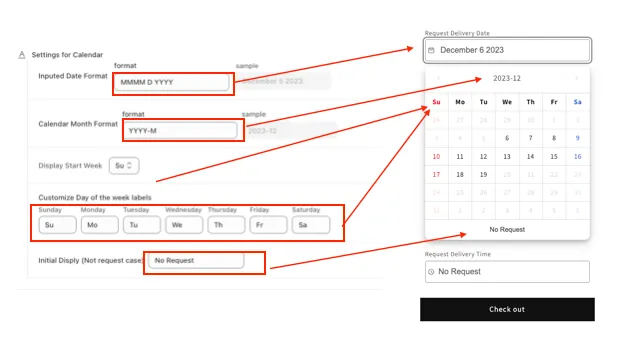 App settings screen and online store display
App settings screen and online store display
 Calendar display on the online store
Calendar display on the online store
Dropdown Box
You can select a date using a dropdown box. The format follows Intl.DateTimeFormat. For Japanese users, the display will be in the format (yyyy/mm/dd(ddd), e.g., 2024/1/4(Wed)). For users in other language regions, the display format may differ. The date entered in the order will follow the “Inputed Date Format.”
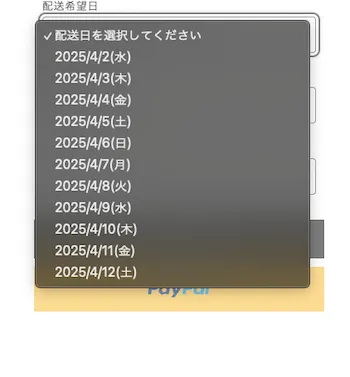 Dropdown box display on the online store
Dropdown box display on the online store
