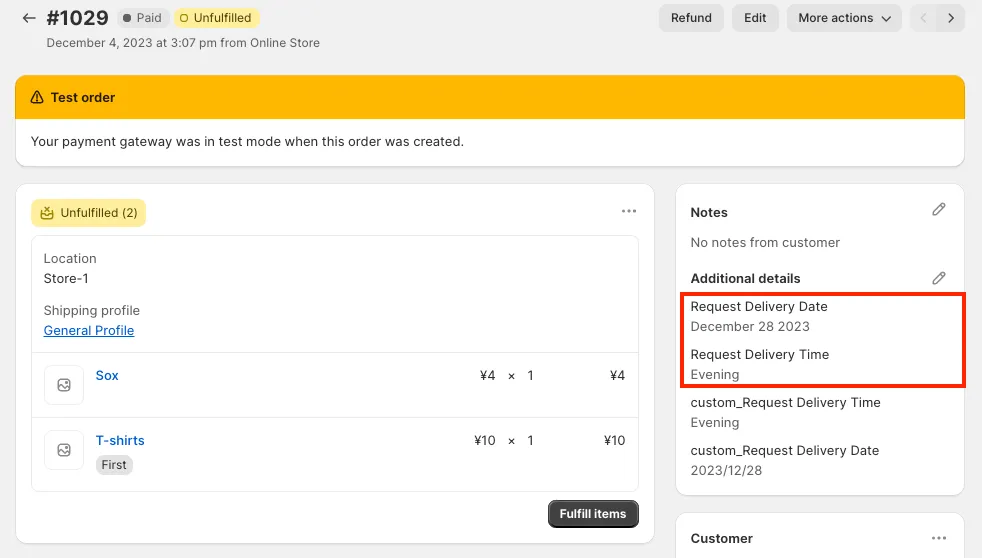How to use CC Delivery Date & Time
-
Install the app from the Shopify App Store
-
You will receive a payment alert, so approve the payment for the $2.99 normal plan. (No payment is required for development stores.)
-
Set the delivery date and time from the app screen.
-
Once configured, place it in your online store from the Online Store tab.

-
Save
-
Place it in your theme.
- For Online Store 2.0 (section)
Online store => Theme => Customization => Cart => Sections => Add section => Select “CC Delivery Date & Time” from the app.
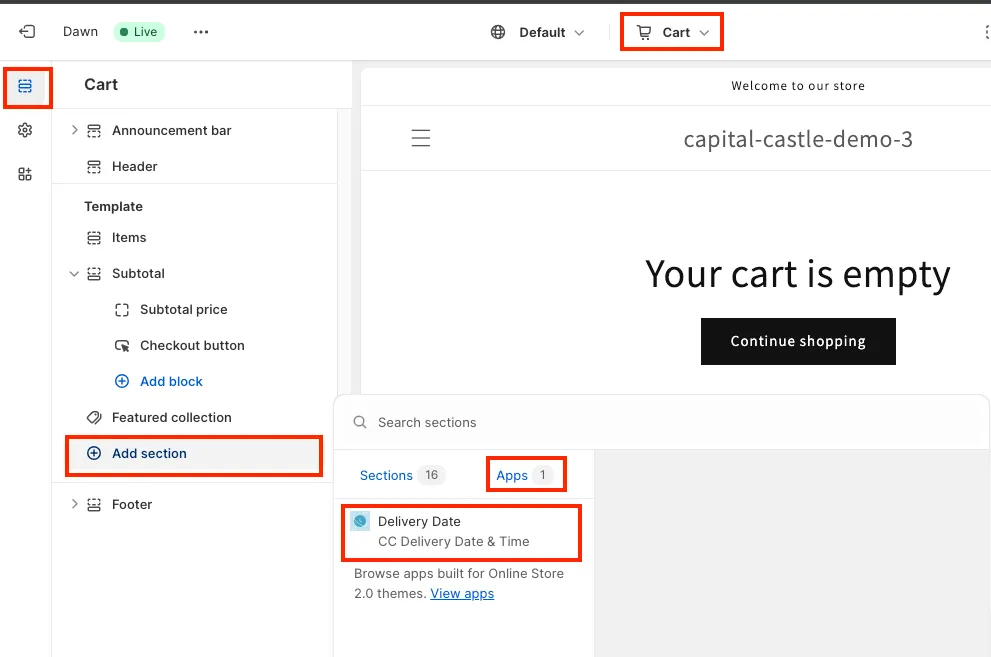
- For Online Store 2.0 (section)
- For drawer carts or old themes (embedded apps)
Select “CC Delivery Date & Time” from the embedded app and turn it on. The “CC Delivery Date & Time” code will be loaded on every page.
-
Please add the item to your cart and see if it appears.
-
Your order’s “Additional Details” will include the delivery date and time.